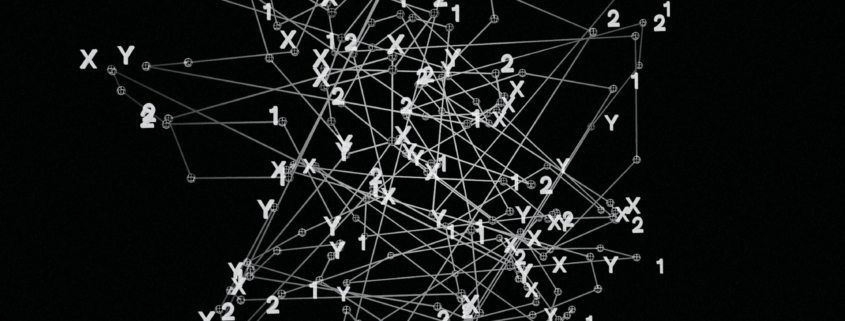E-Invoicing
There has been a lot of noise made by the government lately about E-Invoicing. There seems to be a lot of confusion and people think that if they are already sending their invoices by e-mail they are e-invoicing, so what is the big deal? Actually E-Invoicing is a little different. And it is not an advantage for everyone….
E-Invoicing explained.
E-Invoicing goes one step further than sending invoices by email. Xero, MYOB and a few other accounting packages now have the ability to send the invoices directly into your accountin g software. So there’s no need to print or manually key incoming invoices into your software package. They simply show up in your “Draft” Bills to pay in Xero for example. From there you allocate them to the correct code “Cost of goods sold” for example and approve them if you agree. This follows on from our last post explaining that physical copies of many invoices will no longer be required by IRD from next year.
g software. So there’s no need to print or manually key incoming invoices into your software package. They simply show up in your “Draft” Bills to pay in Xero for example. From there you allocate them to the correct code “Cost of goods sold” for example and approve them if you agree. This follows on from our last post explaining that physical copies of many invoices will no longer be required by IRD from next year.
What is the advantage?
The main advantage for our clients, is that for your regular suppliers, you will no longer need to print off or key in creditor invoices from registered suppliers. You just approve them. No more losing invoices to junk mail, no more endless hours of keying bills, no more clogged up inboxes.
What do you need to do?
Here is the catch, and this depends on your own business and how many suppliers you have.
- Enter your own NZBN into your own software (For Xero – Settings/Organisation Settings). Do this once only
- Sign up to e-invoicing (for Xero we can do this for you or talk you through this, it takes about 5 minutes. Please note the Xero online instructions available are not yet applicable). Again, you only need to do this once.
- Find out if your bigger suppliers have signed up too. There is a handy little Excel spreadsheet of those already signed up on the link at the bottom of the page
- Enter your suppliers NZBN number in your contacts (it is on that spreadsheet mentioned above). This will take the longest, so I would recommend doing just one or two first, and see how you like it.
- Send your supplier an email letting them know your NZBN number and that you would like to receive e-invoices. Job done!!!
Your invoicing
You can also send your invoices via the same route, but if your customers are mostly non business people, there is a lot of work for not much advantage.
If you invoice regularly to other businesses, you may get requests to sign up.
Regardless of what you decide to do, e-invoicing is here to stay, and it would be prudent (and time saving for the future) if you were to include a businesses NZBN number into every new contact you enter into your software. The link below also tells you which software companies have the capacity to e-invoice. They are using a global company PEPPOL. You can continue to use Hubdoc (provided free by Xero) if you are using this currently – this is also a good option, but to use this you forward on emailed invoices to Hubdoc and then insert them into Xero. The advantage of this is that if you go to look at a supplier invoice that was entered via Hubdoc, you can see the original invoice emailed to you in Xero.
We can explain more in detail if you are interested.
https://www.einvoicing.govt.nz